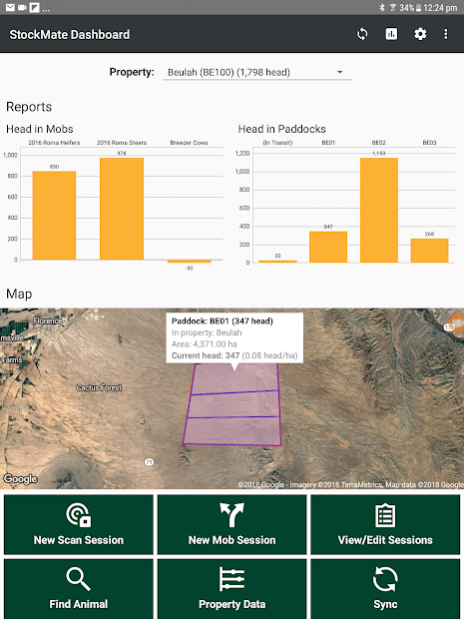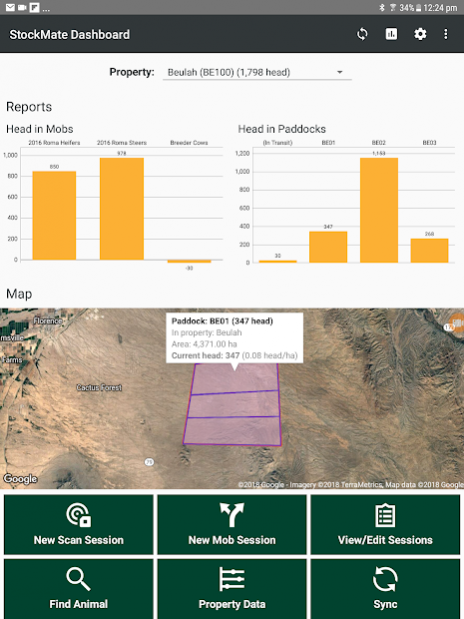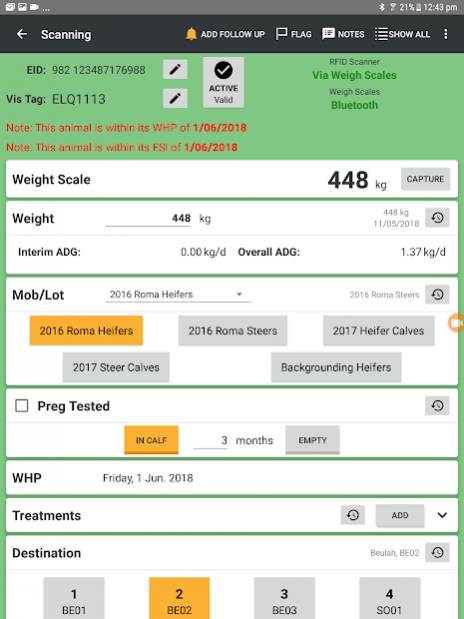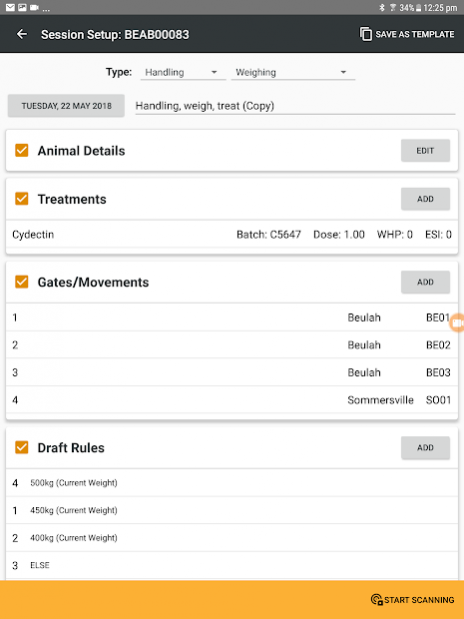StockMate 2.59.0
Free Version
Publisher Description
• Integrates with RFID readers, weigh scales and auto gates
• Calculates average daily gain, weight and treatment history
• Records paddock, mob and individual animal movements
• Property data at a glance – forage & supplement levels, environmental stats etc.
• Integrates with NLIS database
• Integrated paddock mapping shows stock numbers and distributions
• Includes powerful reporting & export features
• Vertical supply chain integration (data feeds straight into StockaID)
• Full multi-level user management
• Works in multi-property contexts with multiple tablets
• Synchronise data with cloud based console when in signal range
StockMate supports lifetime traceability and is suitable for grazing and livestock enterprises of all sizes - from the largest pastoral companies down to hobby farmers.
StockMate is brought to you by eLynx, a software and information technology service supporting livestock industries and feedlots in Australia and overseas.
About StockMate
StockMate is a free app for Android published in the Office Suites & Tools list of apps, part of Business.
The company that develops StockMate is Elynx Pty Ltd - Livestock Management Systems. The latest version released by its developer is 2.59.0.
To install StockMate on your Android device, just click the green Continue To App button above to start the installation process. The app is listed on our website since 2022-02-10 and was downloaded 5 times. We have already checked if the download link is safe, however for your own protection we recommend that you scan the downloaded app with your antivirus. Your antivirus may detect the StockMate as malware as malware if the download link to au.com.elynx.stockmate is broken.
How to install StockMate on your Android device:
- Click on the Continue To App button on our website. This will redirect you to Google Play.
- Once the StockMate is shown in the Google Play listing of your Android device, you can start its download and installation. Tap on the Install button located below the search bar and to the right of the app icon.
- A pop-up window with the permissions required by StockMate will be shown. Click on Accept to continue the process.
- StockMate will be downloaded onto your device, displaying a progress. Once the download completes, the installation will start and you'll get a notification after the installation is finished.
Program Details
General |
|
|---|---|
| Publisher | Elynx Pty Ltd - Livestock Management Systems |
| Released Date | 2022-02-10 |
| Languages | English |
Category |
|
|---|---|
| Category | Business |
| Subcategory | Office Suites & Tools |
System requirements |
|
|---|---|
| Operating systems | android |
Download information |
|
|---|---|
| File size | 48.23 MB |
| Total downloads | 5 |
Pricing |
|
|---|---|
| License model | Free |
| Price | N/A |
Version History
version 2.59.0
posted on 2022-02-10
2.59.0
. App updates are now handled within the StockMate app. Look for the new icon in the toolbar on the Dashboard and About & Support screens.
. Improved network connectivity check.
version 2.54.1.0
posted on 2021-12-01
2.54.1
. Resolved an issue where visual tags linked to a NLIS device was showing blank for non-arrival sessions when re-opening a scan.
version 2.54.0.0
posted on 2021-11-16
2.54.0
. Added ability to store weights in the scan queue.
. Improved storage space checks before backing up the database.
. App Upgrade process will now check available space before backing up the current database.
. Improved the warning message during Website deployment.
. Updated to the latest Android build level.
version 2.52.0.1
posted on 2021-10-26
2.52.0
. Improved how animal identifiers (Visual Tag, EID, NLIS ID, and Society ID) display in search functionality.
. Resolved an issue in Draft Rule gate selection.
. Resolved an issue in the network connectivity process.
version 2.50.1.2
posted on 2021-09-17
2.50.1
. Animal Lookup by Society ID now supports wildcard search.
version 2.51.0.0
posted on 2021-09-15
2.51.0
. Mitigated an obscure workflow that could create duplicate logs on sync.
version 2.50.0.0
posted on 2021-08-18
2.50.0
. Improved sync error handling when network connection is poor.
version 2.49.1.1
posted on 2021-08-11
2.49.1
. Prevent the device from going to sleep while syncing
version 2.49.0.0
posted on 2021-08-05
2.49.0
. EID replacement will now show NLIS ID and Device Visual Tag linked to that tag when it is scanned (before it is saved).
. Replacing an EID that has a linked Visual Tag will now require a new Visual Tag according to Tenant Settings and auto-increment based on Session Defaults.
version 2.48.1.0
posted on 2021-07-13
2.48.1
. Fixed blank rows shown in "Visual Tag Changes" in Animal Details.
. Deleted scans are now ignored when listing EID changes in Animal Details.
. The head count in the session list when viewed via Animal Details, now includes all the animals, instead of just the selected animal.
version 2.47.0.1
posted on 2021-06-18
2.47.0
. Added the ability to draft by EU/LT status.
. Added icons and text to WHP, ESI, EU and LT fields on scan screen for clarity.
. NLIS Devices are now included in search results when adding a scan via wildcard search.
. Added the ability to add a new animal by NLIS Device Visual tag even when an existing animal has the same Visual tag.
version 2.46.0.1
posted on 2021-05-27
2.46.0
. Resolved intermittent crash switching between sessions when Live Backup is enabled.
. Resolved issue where Session Default Origin PIC could be overwritten.
version 2.45.0.2
posted on 2021-05-07
2.45.0
. Added the ability to clear preferences.
. Improved screen for management of database backups.
. Reversed application of WHP/ESI in draft rules for consistency.
. Resolved issue on Animal Details screen where WHP/ESI dates included treatments with zero WHP/ESI in some rare cases.
version 2.44.1.0
posted on 2021-04-29
2.44.1
. Resolved frozen white screen being displayed when accessing Session List
version 2.44.0.0
posted on 2021-04-21
2.44.0
NLIS Devices may now also be used as Visual Tags (use NLIS > "Devices Purchased Download" screen on the web)
version 2.40.0.0
posted on 2021-03-02
2.40.0
. External properties must now be marked as either Origin or Destination or both.
. Reporting of Live Backup status after restoring a backup has been improved.
version 2.39.0.3
posted on 2021-02-11
. An animal's PIC now comes from its paddock rather than its property.
. Visual tag auto-increment will now resume correctly after a Visual tag is manually entered on the scan screen.
. Scanning an invalid animal now displays a specific warning for the operator.
. Editing a property is now faster for large databases.
version 2.38.0.1
posted on 2021-01-28
2.38.0
. Old Mobs no longer in use can now be archived.
. Area Managers are now able to add/edit/delete yards for properties in their Management Areas.
. Inter-property Exit (IPE) Session can no longer be deleted while an Inter-property Arrival (IPA) Session is linked to it.
version 2.37.0.0
posted on 2021-01-18
2.37.0
. Sorting by Session Sub Type is now correct.
. Animals may now be auto-flagged for more than one reason.
. Fixed incorrect Head numbers on the Session Summary screen when some animals had a follow-up.
. Fixed crash on adding a new session within a closed period.
. App error reports are now synced up early within a sync, to help diagnose issues that occur later in the sync.
. Visual tags are no longer preserved on deleting a scan if the animal has an EID tag in another session.
version 2.35.0.1
posted on 2021-01-08
2.35.0
. Session Sub Type may now be modified after a Session has been created.
. Renamed Session Sub Type "Correction" to "Correction - Dead".
. The operator is now warned if available storage space is low.
. The layout of Animal Details has been improved.
version 2.34.2.0
posted on 2020-12-16
2.34.2
. Screen rotation is now disabled on the Splash Screen to ensure initialisation tasks don't get interrupted.
. Fixed a crash when the internet connection was lost while syncing.
. Fixed an intermittent crash when selecting an animal from the results list on the scan screen if the RFID or Vis Tag search returned multiple results.
2.34.1
. Fixed startup crash that occurred if sync had failed in a specific way.
version 2.34.1.0
posted on 2020-12-11
2.34.1
. Fixed startup crash that occurred if sync had failed in a specific way.
2.34.0
. Hardware connections screen now includes the connection state of each device and can be used to debug connections.
. Fixed intermittent crash when cancelling a scan during unattended mode.
. Tablet will no longer go to sleep during a sync.
version 2.33.1.0
posted on 2020-11-23
2.33.1
. Vet contact created on the app now copies to the Live Backup database.
2.33.0
. Pregnancy History within Animal Details now includes Veterinarian.
. Redundant animal movements (i.e. where the animal is already in that location) are now always saved.
. Yards list is now sorted alphabetically.
. Auto-increment for Visual tags is now available in Handling sessions. Added an option to replace existing Visual tags with auto-incrementing Visual tags.
version 2.33.0.2
posted on 2020-11-19
2.33.0
. Pregnancy History within Animal Details now includes Veterinarian.
. Redundant animal movements (i.e. where the animal is already in that location) are now always saved.
. Yards list is now sorted alphabetically.
. Auto-increment for Visual tags is now available in Handling sessions. Added an option to replace existing Visual tags with auto-incrementing Visual tags.
. Reduced the time to load Pregnancy History and Property/Paddock History within the scan screen.
version 2.32.0.0
posted on 2020-11-16
2.32.0
. Replaced Auto Backup feature with Live Backup
. Upgraded target Android API level to meet new Google Play requirements
The "Auto Backup" feature and its associated preferences have been replaced by a faster and more robust backup system called "Live Backup". This system keeps a backup file up-to-date with changes to the main database, as they happen.
Live Backup must be manually enabled on your device on the Preferences screen.
version 2.31.1.0
posted on 2020-11-05
. Fixed issue with some weigh scale hardware where a scanned EID was sometimes simultaneously loaded in the scan screen and added to the queue.
version 2.31.0.3
posted on 2020-10-27
2.31.0
. Added Lactating and Body Condition Score criteria to Draft Rules
. Estimated Calving Date can now be used in Pregnancy Draft Rules
. Ailments have been renamed as Health Reasons
. A Health Reason can be nominated as an Ailment and/or Cause of Death
. An animal's Cause of Death can now be recorded on the scan screen
. Scan screen is now able to display "previous estimated calving date"
version 2.30.0.3
posted on 2020-10-21
2.30.0
. Animal lookup and adding an animal to a scan now includes more information when a Visual Tag search returns multiple results
. Origins and Destinations are now separate lists
. Improved detail in error reporting
. Improved handling of missing attachments after restoring a backup from another device
. Fixed bug where session sub type sometimes wasn't saved when creating a bulk session
version 2.29.3.0
posted on 2020-09-23
2.29.3
. StockMate no longer accepts a stable weight less than 5kg from TruTest XR3000 or XR5000 weigh scales.
2.29.2
. Fixed an error when editing Yards and Gates.
2.29.1
. Fixed an error when opening a scan session on devices running Android 7 or older.
version 2.29.0.0
posted on 2020-09-14
2.29.0.0
. The operator may now leave the scan screen without affecting a running auto gates sequence.
. The operator is now able to prevent an auto gate sequence from starting when a scan is saved with the new "Operate Auto Gates" checkbox.
. Integrated Thompson Longhorn (TL) Auto Gates.
. Fixed error when Visual Tag is required (Tenant Settings) and a new animal is scanned in an unattended session.
version 2.28.0.0
posted on 2020-09-08
2.2.8.0
. Selecting an animal from the scan list no longer displays as a "Rescan".
. A subsequent weight stabilisation won't overwrite an existing captured weight.
version 2.27.1.0
posted on 2020-08-27
2.27.1
. Fixed crashes experienced by some users when creating bulk sessions.
2.27.0
. The operator is now warned if they include forbidden characters in the name or NVD within "Gates/Movements" in Session Setup.
. PIC is now formatted correctly and will not accept more than 8 characters.
. Visual tag lookup now supports wildcard search. Use ? to represent a single unknown character and * to represent multiple unknown characters.
version 2.27.0.0
posted on 2020-08-26
2.27.0
. The operator is now warned if they include forbidden characters in the name or NVD within "Gates/Movements" in Session Setup.
. PIC is now formatted correctly and will not accept more than 8 characters.
. Visual tag lookup now supports wildcard search. Use ? to represent a single unknown character and * to represent multiple unknown characters.
version 2.26.0.2
posted on 2020-08-17
2.26.0
. Operators may now choose any destination property in an Inter-property Exit.
. Gates with a destination property that is invalid for a given session are no longer available in the scan screen and a warning is shown to the operator.
. Fixed issue on the scan screen where sometimes a Gate needed to be selected twice if another Gate had the same destination.
. Other bug fixes and improvements.
version 2.25.0.1
posted on 2020-08-07
2.25.0
. Improved security with optional multi-factor authentication
2.24.1
. Deleting a session is now significantly faster
. Refreshed the design of the sign in screen
. Improved security
version 2.24.1.4
posted on 2020-08-03
2.24.1
. Deleting a session is now significantly faster
. Refreshed the design of the sign in screen
. Improved security
2.24.0
. NVD is no longer enforced for animals that are flagged for being on an unexpected property.
. Resolved issue where an empty pregnancy was not overruling an earlier in-calf result on scan screen.
version 2.24.0.1
posted on 2020-07-15
2.24.0
. NVD is no longer enforced for animals that are flagged for being on an unexpected property.
. Resolved issue where an empty pregnancy was not overruling an earlier in-calf result on scan screen.
version 2.23.0.2
posted on 2020-07-03
2.23.0
. DNA 'Date Collected' now defaults to the scan date on the scan screen.
. Operators attempting to add a session template are now shown an error message instead of crashing the App.
. Resolved issue on the scan screen where the default status of the 'HGP Applied' button was incorrect if a default HGP treatment was un-applied.
version 2.22.0.2
posted on 2020-06-29
2.22.0
. Improved performance of Bulk Sessions.
. Improved performance of Livestock on Hand report.
. Fixed issue where default values for breeding traits were not being applied on animal scan.
. Fixed issue where in some circumstances withhold dates displayed during a scan on the Android App did not reflect treatments added on the web.
. Fixed issue where Treatment had to be re-selected when editing an existing default treatment in Session Defaults.
version 2.21.0.0
posted on 2020-06-25
2.21.0
. Operators are no longer allowed to add/edit the list of possible BCS values.
. Fixed issue where a replaced EID recorded on the App was not being flagged for reporting to NLIS.
. Fixed issue where EIDs and Visual Tags of arrivals were being incorrectly flagged for reporting to NLIS.
version 2.20.0.2
posted on 2020-06-10
2.20.0
. Forecast tool speed has been improved for tenants with large data sets
. Resolved session name and NVD visibility issue on the Bulk session screen for tenants with large data sets
. "Weight Base" has been temporarily removed from treatment setup
version 2.19.0.0
posted on 2020-04-30
2.19.0
. Final sync status now persists until the user dismisses the notification
. Fixed rare crash on creating a new scan session
. Fixed potential "database is locked" exception on creating a bulk session
version 2.17.1.0
posted on 2020-03-24
2.17.1
. Fixed Session Templates screen not loading since the last release
2.17.0
. Session list screen now handles a very large list of sessions
. Improved speed of sync
2.16.1
. Fixed intermittent display issue of ADG on weight card in scan screen
. Fixed duplicate search result in animal lookup caused by bad data
version 2.16.1.0
posted on 2020-03-08
2.16.1
. Fixed intermittent display issue of ADG on weight card in scan screen
. Fixed duplicate search result in animal lookup caused by bad data
2.16.0
. Add HGP to draft rules
. Added "Pregnancy Test" as a session sub type
. Tenant name is now included in the filename of app database backups
. Various performance improvements
version 2.16.0.9
posted on 2020-02-18
2.16.0
. Add HGP to draft rules
. Added "Pregnancy Test" as a session sub type
. Tenant name is now included in the filename of app database backups
. Various performance improvements
version 2.15.0.1
posted on 2019-12-20
2.15.0
. Fixed issue in Unattended mode where scans were occasionally missed
. Fixed issue in Unattended mode where the total head count was one less than the actual number of scans
. Added RFID buffer in scan screen in non-Unattended mode (if one or more RFIDs are scanned while in scan details mode, they will be queued and automatically processed after the current scan is saved or cancelled)
. Added DNA Documents to scan screen
version 2.14.0.1
posted on 2019-12-11
2.14.0
. Added male and female reproductive traits as logged (historical) fields
2.13.0
. Added type and case number to DNA Documents
. Added "Live Export" as an Origins and Destinations option
. Fixed sync issue where new Origins/Destinations or SANs that were attached to a new animal were not syncing with the animal
version 2.13.0.1
posted on 2019-12-04
2.13.0
. Added type and case number to DNA Documents
. Added "Live Export" as an Origins and Destinations option
. Fixed sync issue where new Origins/Destinations or SANs that were attached to a new animal were not syncing with the animal
version 2.12.1.1
posted on 2019-12-02
2.12.1
. Fixed issue saving session defaults for a session created after upgrading to 2.12.0 but before syncing
version 2.12.0.4
posted on 2019-11-29
2.12.0
. Added Cattle Type chart to dashboard
. Added Joining Type animal attribute
. Body Condition Score now accepts decimal places and scores can be pre-defined
. Added breed traits for feet and legs, hair coat, hip height, society ID and Breed Society
. Added additional options for Colour and Horn Status. Calf Tattoo now allows letters. "Name" now allows spaces.
. Lactation, NVD, WHP and ESI are now reported in Animal Details
. Removed Batch Number Required
version 2.11.2.0
posted on 2019-11-18
2.11.2
. Resolved an issue where a draft rule for "6+ months pregnant" failed to match an animal that was exactly 6 months pregnant, only if the rule was created on the web
2.11.1
. Resolved a crash after restoring a backup on a fresh app
2.11.0
. Recipient Dam is now a parentage option
. Session services are now available to non mob-based tenants
version 2.10.1.0
posted on 2019-11-06
2.10.1
. Resolved issue where date pickers weren't updating after the first time they were changed
2.10.0
. Implemented full HGP functionality
. Added ability to customise gestation period and record pregnancy in days, weeks or months
. Added estimated calving date to Animal Details
. Pregnancy cannot be edited without also being tested
. Renamed SOH report to Livestock Report
. Resolved communication issues using the Ruddweigh protocol on Gallagher devices
version 2.10.0.3
posted on 2019-11-04
2.10.0
. Implemented full HGP functionality
. Added ability to customise gestation period and record pregnancy in days, weeks or months
. Added estimated calving date to Animal Details
. Pregnancy cannot be edited without also being tested
. Renamed SOH report to Livestock Report
. Resolved communication issues using the Ruddweigh protocol on Gallagher devices
version 2.9.0.2
posted on 2019-10-21
2.9.0
. Added gain and "days since last weigh" to Animal Details and Scan screen
. Added "Year Brand" field for recording year of branding
. Added tenant settings to enforce required fields
. Scanner can now be used to perform an EID replacement during an unattended session
. Added new tenant setting to flag unexpected animals on property
version 2.8.1.0
posted on 2019-10-01
2.8.1
. Fixed a bug preventing auto-deletion of old auto backups
2.8.0
. Added new Exit session sub type of "Missing" and animal status of "Missing"
. Exit session sub type of "Dead/Lost" is now just "Dead"
. Contact codes may now be up to 50 characters long
. Ear tag auto-increment setup now accepts preceding zeros
. Improved database handling processes
. Improved app startup speed
. Modified database backup naming convention
version 2.8.0.5
posted on 2019-09-26
2.8.0
. Added new Exit session sub type of "Missing" and animal status of "Missing"
. Exit session sub type of "Dead/Lost" is now just "Dead"
. Contact codes may now be up to 50 characters long
. Ear tag auto-increment setup now accepts preceding zeros
. Improved database handling processes, including more useful error messages if import or upgrade fails
. Improved app startup speed
. Modified database backup naming convention
. Bug fixes
version 2.7.0.0
posted on 2019-09-04
2.7.0
. Added support for Tru-Test EziWeigh weigh scale
. Added a time picker on the bulk session screens
. Adding a manual scan to a session created by bulk now sets the scan date as "now" rather than the same as the rest of the bulk scans
version 2.6.2.1
posted on 2019-08-04
2.6.2
. Fixed reported crashes occurring after switching between a session and session setup a few times
2.6.1
. Improved Hardware Connections activity for Bluetooth and USB Serial devices, including a fix for the selected USB Serial device getting deselected when opening the activity
. Fixed issue affecting database import and upgrade
2.6.0
. Added On Feed data entry, DOF calculated fields and "by DOF" draft rules
version 2.6.0.1
posted on 2019-07-29
2.6.0
. Added On Feed data entry, DOF calculated fields and "by DOF" draft rules